What to do when you first log in? It might be a little overwhelming, but here are some things you can do to get your feet wet!
Let’s get you started in the Zartico Destination Operating System (ZDOS)! By now you should have been sent an activation email from Zartico@zartico.com. If you didn’t receive the email yet, click here to find out how you will need to set up your account and password to access your DMO’s information within the application.
Watch a quick introduction to the ZDOS™? Check this out!
What are the most important things to do first within the Zartico OS?
- Select the “Quick Tour” button in the header. This will highlight the different features within the Operating System.
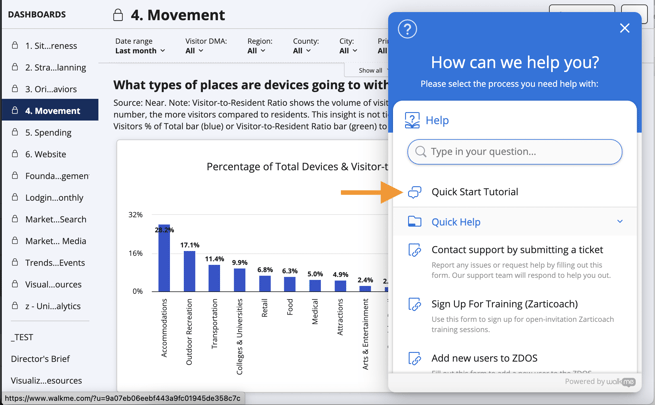
- Select the “Help” menu to see articles that explain the terms and modules you will see within the application. The article on the Strategic Planning (Module Overview) is a great one to start with, as this module key question for your destination.
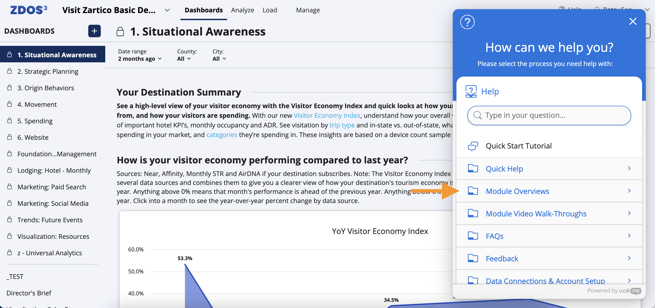
- Play around with the filters at the top of each module, especially those regarding date ranges (tip: select “static” range to look at specific date ranges). The Movement and Spending Modules are a great place to start, and you can read more about how these filters are set up to narrow down your data for specific insights.
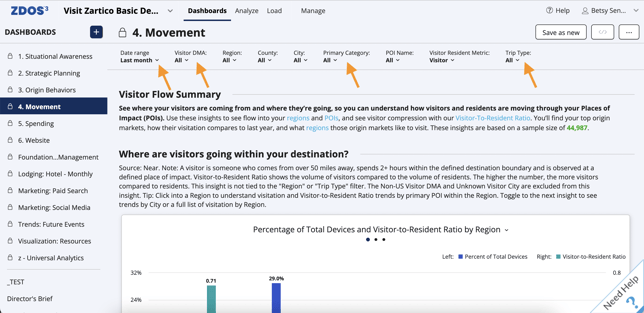
- Click the “...” button at the top right to try scheduling an emailed Intelligence briefing.
- Watch a webinar recording to listen to experts walk through the modules and data. Take a peek at one of these to get started.
What are the high-level things to know about the Zartico OS?
- Learn more about what a Destination Operating System is.
- Understand situational awareness; what it means to be aware of what's happening in your destination in near real-time.
- Dive deeper into destination intelligence and what types of information you will have access to regarding your destination.
- Learn what a data model is and why it's going to help you.