How do I set up my Zartico login and password?
The moment is here! It's time for you to set up your login... Here's all the information on how to do it.
Setting up your login should be no biggie, but we've laid out the steps for you to make sure you know what to do.
Step 1: Someone from your account with Zartico needs to request to add you to their dashboard here. They can write something really simple like "Please give access to our account. Their email is @ ." It's helpful if they copy you on the email. This helps us make sure you are authorized and legit! 😎
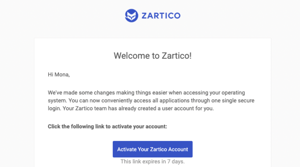 Step 2: You will be entered into our system and sent an email with a link to click to set up your login. Click the link in the email! For security purposes this link will expire after 7 days, so try and do it asap, in case you get distracted by a cute cat video on YouTube. If your link expires, request a new activation email here a new link will be sent to you.
Step 2: You will be entered into our system and sent an email with a link to click to set up your login. Click the link in the email! For security purposes this link will expire after 7 days, so try and do it asap, in case you get distracted by a cute cat video on YouTube. If your link expires, request a new activation email here a new link will be sent to you.
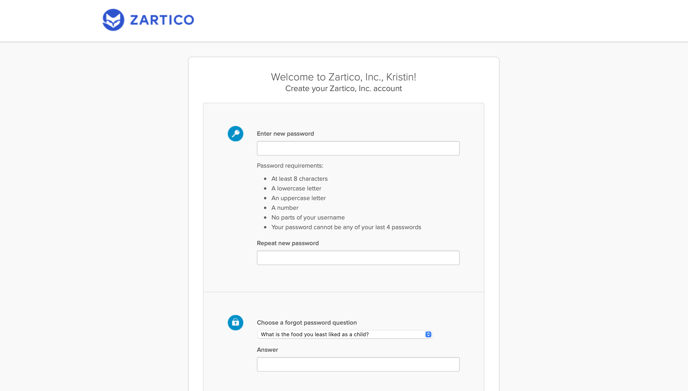
Step 3: You will be sent to a page to set up your password and a security question in case you forget your password later. You will also have the option to associate a phone number with your account. Click the button at the bottom to create your account.
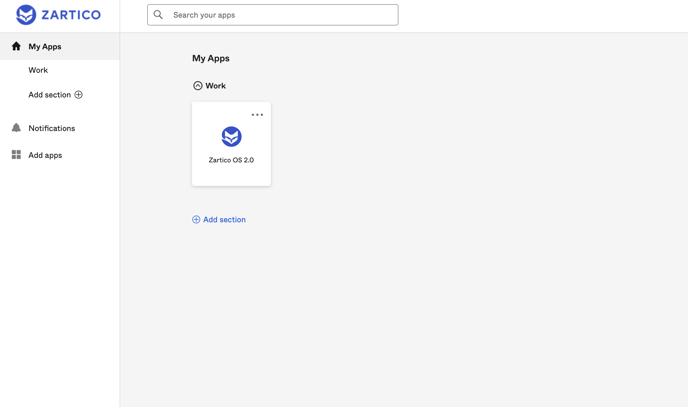 Step 4: You will be signed in to our secure Single Sign On and then you'll just need to click on where it says "Zartico OS" and boom-- You're in!
Step 4: You will be signed in to our secure Single Sign On and then you'll just need to click on where it says "Zartico OS" and boom-- You're in!
Note: You will only see this screen the first time you log in and after that you will bypass this
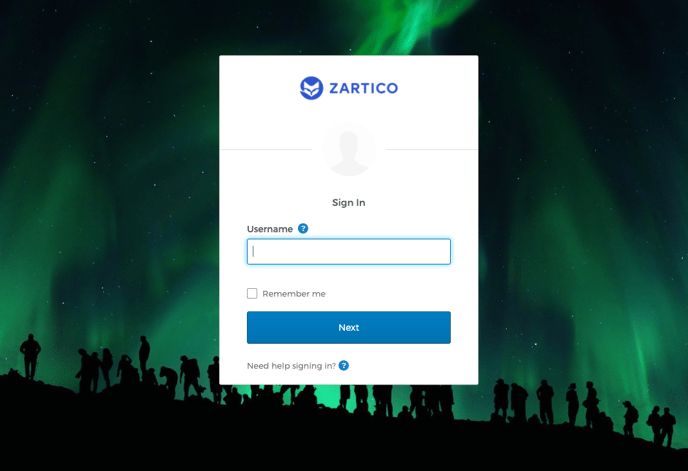
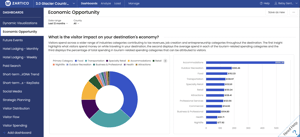
Step 5: You're now set up! When you log in in the future, you can go to zartico.com and click on the login button, or bookmark login.zartico.com to be taken there directly!
What's Next? You will be able to see all the data modules associated with your destination's account. Not sure where to start? Take a quick tour from the link in the Help Menu or read the Getting Started Article for some suggestions!
Having Trouble? Try these steps:
1- go to zartico.com (yes!- bookmark THIS URL, IT WILL ALWAYS WORK)
2- Login- If you forgot your password, the resent link will always work from this page.
3- Reset password
4- Login again- If you can't login in normal browsing, check an incognito instance or a different browser, if that works, check cookies and cache
Anything not go according to plan? Contact us here and we'll look into it for you!
