Zartico's Operating System leverages your tax data as an additional key component in the data model to measure and monitor the overall health of your destination's visitor economy.
Strategic alignment for any organization is mission-critical to its success and tax revenue is a fundamental indicator of the health of the Tourist Economy. By including tax data in the data model of your operating system, you empower your team to stay in alignment as they chase the insights discovering how their individual efforts contribute to the greater whole of your destination's visitor economy.
Note: Tax data is only available to Standard and Enterprise clients. If you are interested in adding this feature, please contact your client success manager.
What is the value of bringing in my tax data?
The ZDOS used in this video is a previous version, but the content and functionality are accurate.
What type of tax data should I include?
It's important to think about which tax amounts are important contributors to your Visitor Economy, and which are not. You will only want to include tax types that are relevant and valuable to show in your tax insight in the ZDOS. Including taxes from, say, the mining industry makes for a convoluted insight.
The tax data you might wish to include:
- Lodging tax
- General purpose Sales tax
- Food & Beverage tax
- Specific purpose use tax
- Resort District Sales tax
Recommendations:
-
Only include a line for gross tax amount OR net tax amount. You don't want it counted twice since net amount is a subset of the gross amount.
-
Decide, “does gross or net represent the impact of the tourist economy?” or else “which amount represents money flowing into our organization?” Choosing one or the other is the simplest solution.
What does the tax insight look like?
This insight show seven tax types, all related to the tourism economy.
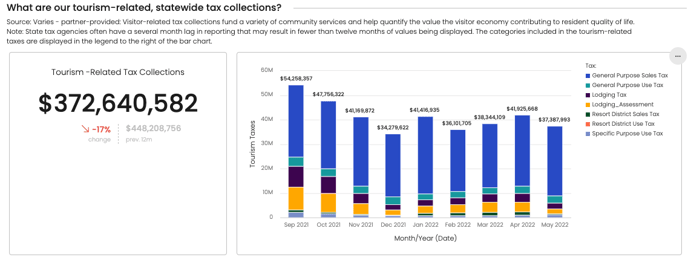
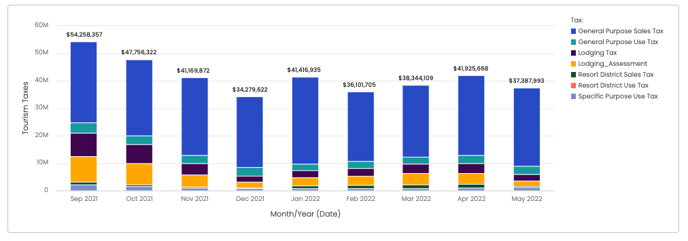
How do I submit my tax data?
Similar to other data sets you send us, you will need to create a .CSV file which follows a specific schema, which looks like this.
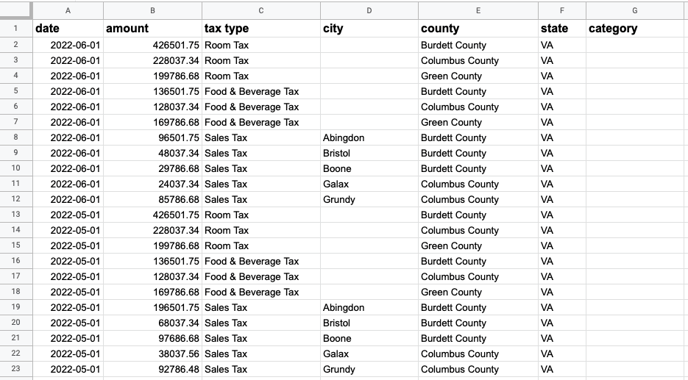
In order for your data to be processed and displayed correctly in your ZDOS, remember these tips for building your spreadsheet:
-
Type column headers exactly as shown—no capitalization, and no spaces before or after the word.
-
Only use the seven columns shown below for your data.
-
Add NEW taxes for submission into the SAME spreadsheet as previous submissions. i.e. We want all previous submissions included in the same spreadsheet as new submissions.
-
You can include taxes back to January 2019.
Download the Zartico Standard Tax schema template here.
Instructions for filling out your columns:
Date must be in YYYY-MM-DD format. If the taxes don’t have an exact date, then...
- For monthly taxes, list the first day of the month.
- For quarterly, list the first date of the quarter.
- For annual taxes, list as January 1 of that year.
Amount Do not include dollar signs or commas. You can include two decimal places if you’d like, or round up and not use decimal places.
Tax Type You can submit as many different tax types as you’d like in this field–see the example spreadsheet above. All amounts with the same tax type will be summed in the insights, so be sure to check your spelling. Any misspellings will end up separated in the data insights (i.e. if one month’s entries incorrectly say “Salestax” or “Salse tax” , those entries won’t be included with all the other correctly spelled “Sales tax” entries.)
City For taxes with a city designation, put the city in this field. Also include that city’s county in the county field. Having City and/or County information will make for more interesting insights, but if that data is not available, leave it blank.
County For taxes with a county designation, put the county in this field. City and/or County will make for more interesting insights, but if that data is not available, leave it blank.
State If there is a city or county listed, please list your State in the State field. Use the two digit abbreviation, in all caps.
NOTE: Make sure all the city and county amounts are DISTINCT. Don’t include city tax amounts that are also rolled up into a county amount on another line. This will make any summarizations incorrect in your insights.
Category You can use this for any other categorization you happen to track. This could also be used for a second location designation. We won’t use this in our standard insights, but you’ll be able to create your own insights using our Analytical Designer (Standard package only).
Sending us your data
To submit your tax data, email your completed spreadsheet to data@zartico.com
Disclaimer: We know in any conversation about data, the security of that data is bound to come up.
We only receive aggregate tax collections at the county levels. And, we are bound by a confidentiality agreement with you. We don’t share data with anyone else for any reason unless given specific permission. On your end, please know anything pulled into your operating system can be seen by anyone who has been given access (i.e. ad agency staff, other contracted workers, etc.). Please let us know if you have any concerns with your users. In addition, we limit who on our team has access to your platform to protect the confidentiality of your data.
FAQs
Why isn't my tax data displayed with decimal points?
Our best practice methodology is to round large sums to the nearest whole number to have the most meaningful insights. Be aware that this may cause variances when summing values together over time.
Ensuring the security and confidentiality of our customer’s data is Zartico’s top priority. Working in partnership with our technology partners, Zartico ensures the highest level of security by employing industry best practices and state-of-the-art technology. To learn more about Zartico’s commitment to Data Security and Privacy, visit our Security Statement and our Privacy Policy.
Need more help? Contact us here.