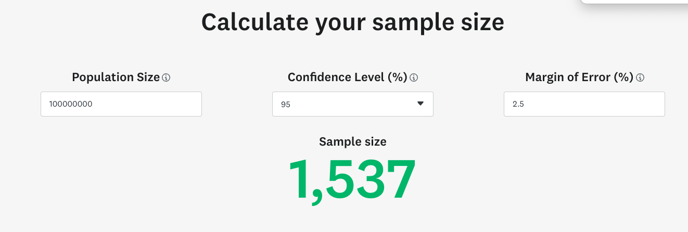Use the Sample Size Calculator at the base of modules that include spending and location data to understand the sample size.
Zartico has a sample-size methodology that we use with our location and spending licensed data sets to ensure that these are robust both in size and representativity. Understanding how sample sizes work is helpful to understanding your data.
How does the Sample Size Calculator help you?
The sample size provides a reference for the number of unique visitor devices and cardholders used in the insights within the module you are looking at. The Sample Size Calculator is responsive to the filters that you can use at the top of your modules. This means that if you narrow in too far on too many filters, it will give you a yellow or red number if the sample size is too low to be reliable for directional decision-making.
Typically, an annual visitor survey conducted for a destination includes between 600 - 2,000 survey responses. In statistics, larger sample sizes result in smaller margins of error (%+/-) and a higher confidence interval. This means that it is less likely that the result you are seeing is due to statistical noise and the greater the confidence you can have in the insights being provided.
Here's an example of what the Sample Size Calculator looks like...
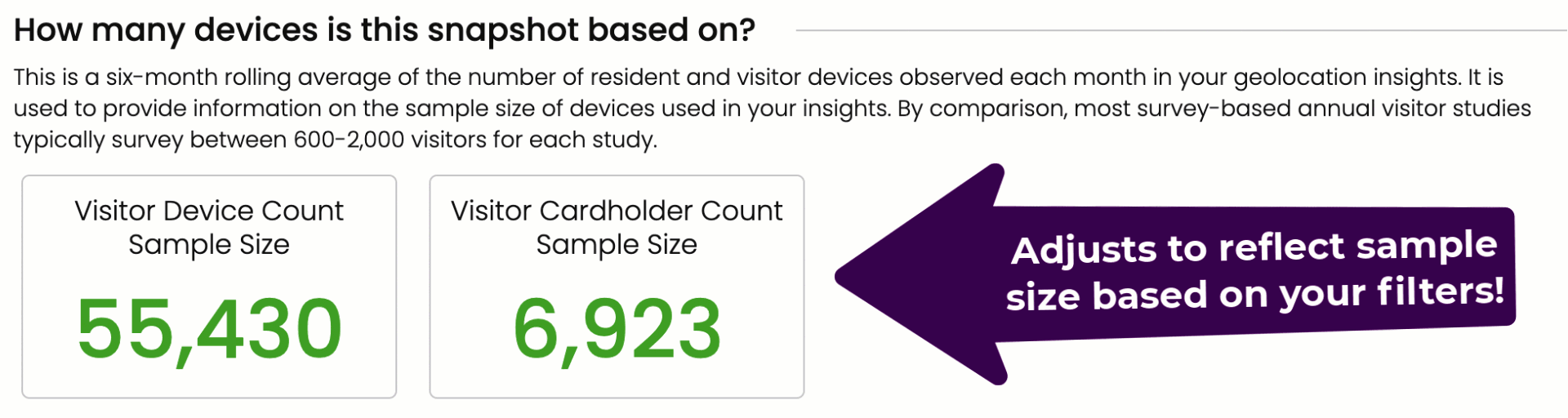
Where can I find the sample size?
You will find the sample size represented with the current module you are looking at either at the bottom of the module or in the module summary. Remember that the sample size is responsive to the filter settings. If the Sample size is shown in yellow or red, you may want to expand your filter settings for more statistically reliable data.
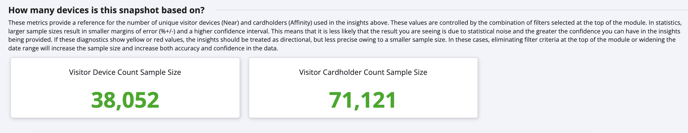
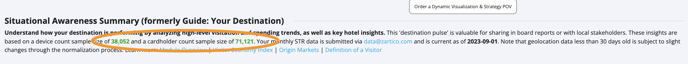
Check out this feature and play around with the filters to watch it change!
FAQs around sample size
Q: For the Sample Size Calculator, is it always "Visitor" devices, or is it total device counts?
A: It includes just visitors. (examples= Visitor Device Count - filtered by City, County, POI & Region Variables, No Out Of Boundary POIs. Visitor Cardholder Count - filtered by City & County Variables)
Q: If the Sample Size for geolocation includes unique mobile devices, does that mean if a visitor makes more than one trip to the destination, they are only counted once?
A: Yes, it is deduped by hashed device ID. So it will dedupe at whatever level you slice it. If someone is there 4 days of Dec, they will show up once if you slice by month. If you look by day, they will be counted once every day. But for the Sample Size, the visitor will only be counted once for the timeframe selected.
Q: How can I trust that this is really enough people to be an accurate depiction of my overall visitors?
A: Sample sizes are used everywhere but here is an example from a familiar source. Survey Monkey (a well-known survey tool) has a sample size calculator that can tell you the required sample size for a given population size at a specific confidence level and margin of error. Check out the sample size for a population of 100,000,000 (yes that is 100 MILLION people) at 95% confidence and 2.5% margin of error. If you look at your sample size amounts picked up through location and spend data within your sample size calculator in this context you will see how robust your sample size is!