Understand about your origin markets and build profiles to target more quality visits.
This module will help you understand the market characteristics so that you can allocate media decisions and develop marketing and promotions strategies to reach visitors from a given market effectively.
Identify the origin markets driving the highest quality visits, then pinpoint visitation and spending trends of those visitors to create visitor profiles. This module guides you through the process of creating a visitor profile based on the attributes of markets that drive quality visits.
How does this module help me?
Follow these steps to build an origin market visitor profile. See full instructions below.
- Identify markets that drive a quality visit.
-
Identify web content topics that selected markets are more likely to engage with
-
Identify which regions selected markets are more likely to visit
-
Identify which point-of-interest categories and key points of interest selected markets are more likely to visit
-
Identify how selected markets spend in your destination
-
Identify local merchant categories selected markets are more likely to spend in
-
Identify selected market demographics
Select markets to explore from the list in the "visitor Market Area" filter at the top to create a visitor profile based on how the selected markets experience your destination differently than the overall visitor.
Options:
Read step-by-step instructions
Follow these steps to understand the behaviors of your selected market areas:
Step 1: Identify markets that drive a quality visit.
The Quality Visit Index shows how your top 25 origin markets experience your destination compared to your destination's overall visitors according to key attributes of a quality visit: overnight visitation, high local spend locally, and engagement with your content. Use this list to identify which origin markets you would like to explore. Learn more about quality visits.

Click the drop-down arrow to the right of the chart title to switch views and see your destination-wide average or the top 10 origin markets.

Step 2: Select Markets to explore
Select markets to explore from the list in the "visitor Market Area" filter at the top of the module to create a visitor profile based on how the selected markets experience your destination differently than the overall visitor.

Step 3: Build your Visitor Profile
Need to present your visitor profile? Use the Building Profiles for Marketing Strategies DIY template and follow the sets below to fill in your data.
Identify web content topics that selected markets are more likely to engage with. This shows the web content topics that visitors from your selected markets are more likely to engage with and compares them to your overall visitor.

Identify which regions selected markets are more likely to visit.
This shows the regions where visitors from the selected markets are observed and compares them to your overall visitor.
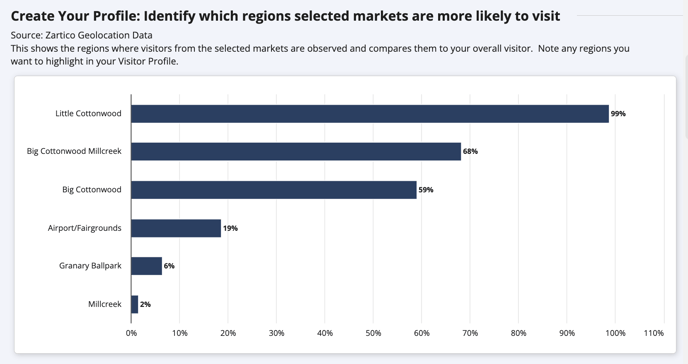
Identify which point-of-interest categories and key points of interest selected markets are more likely to visit.
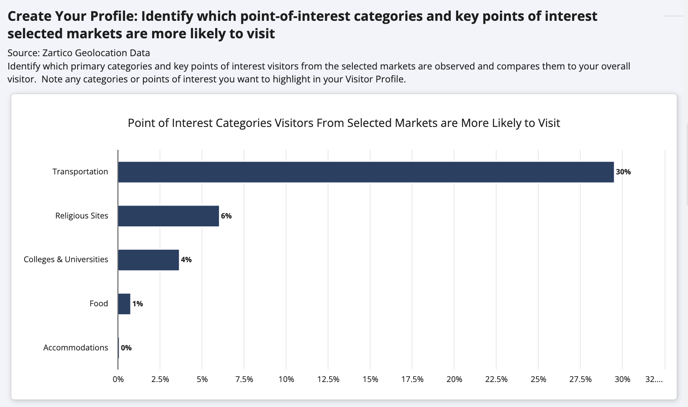
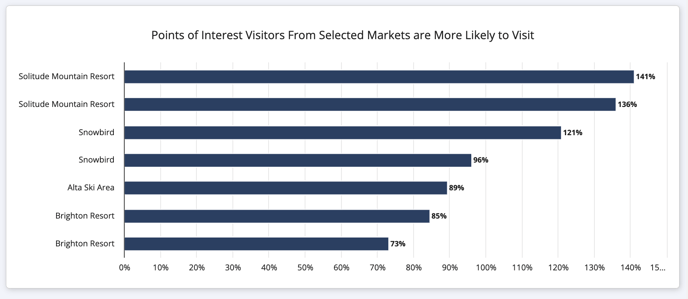
Identify how selected markets spend in your destination.
This shows the primary categories where visitors from the selected markets spend and compares them to your overall visitor.
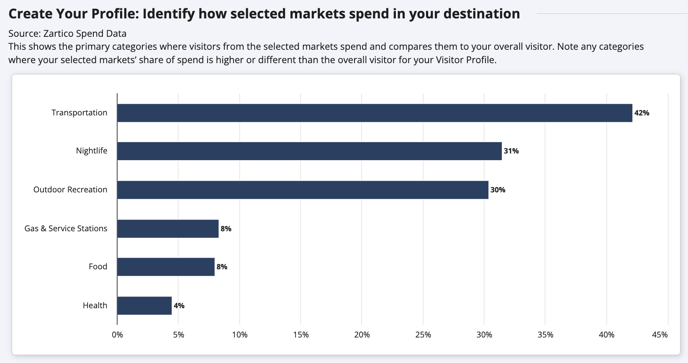
Identify local merchant categories selected markets are more likely to spend in.
This shows merchant categories where visitors from the selected markets spend and compares them to your overall visitor.
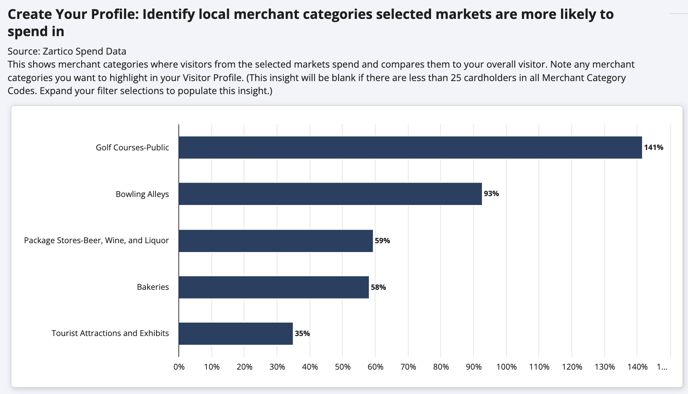
Identify selected market demographics
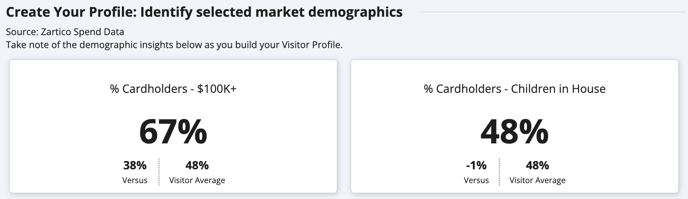

Watch this walkthrough of the Profile Builder Module for more detail on each step.
Link to video walkthrough for the Profile Builder module
Need more help? Talk to a real human.