Grant Zartico permission your Youtube Account by following these easy steps!
By including your Youtube Performance in Zartico's Operating System, you will be able to efficiently distinguish between average and exceptional social performance.
Note: YouTube is available in standard and Enterprise packages.
- Go to myaccount.google.com/brandaccounts
- Click into your Brand Managed Account
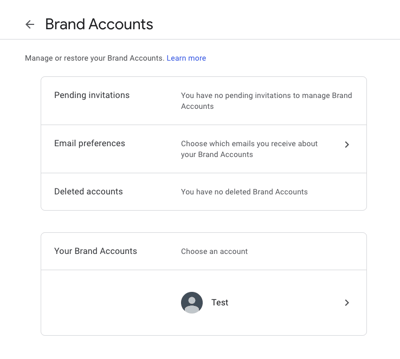
- Then, select Manage Permissions. You will be prompted to enter your password again.
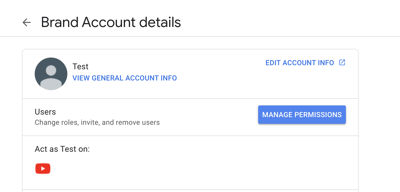
- Go to Permissions and invite data@zartico.com
- Click Access and select the Manager role
- Click save
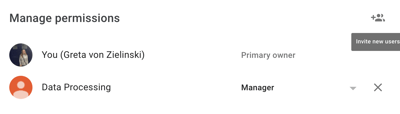
Q: Can I connect multiple Youtube accounts to my ZDOS?
A: Not usually. Check your contract for more information. Unless otherwise stated in your contract, our policy to set up one digital connection per digital medium.
Zartico requests YouTube accounts be set up as Brand Managed Accounts due to data processing needs. To check if your account is Brand Managed, visit this link.
If you have any trouble, please contact our Support team to assist in troubleshooting. Contact us here.