Integrate Google Campaign Manager
Grant Zartico permission to your Ad Server by following these steps!
By including your Ad Server access in Z5, you will be able to efficiently distinguish between average and exceptional ad performance.
Ad Server Access (example: Google Campaign Manager, give us Reporting Access)
- Go to Admin → User Profiles → New User Profile
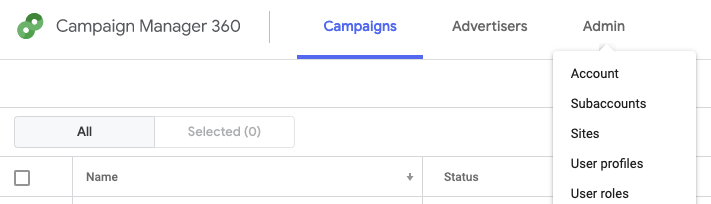
- Add data@zartico.com as a New User and select which Advertisers, Campaigns, etc. are relevant for Zartico to have access to.
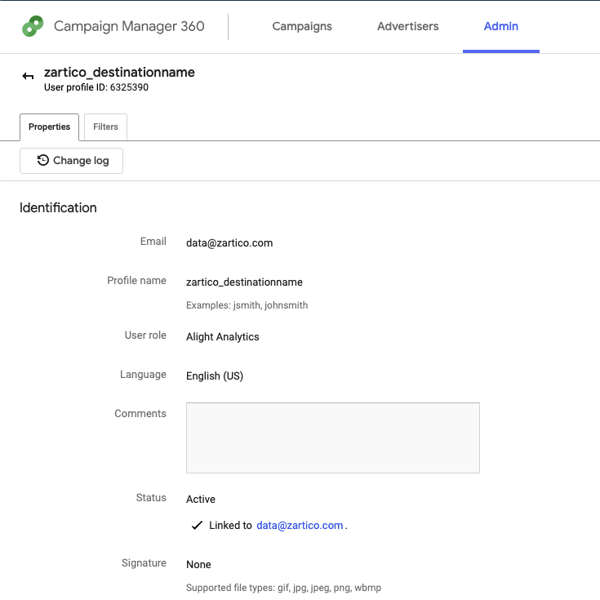
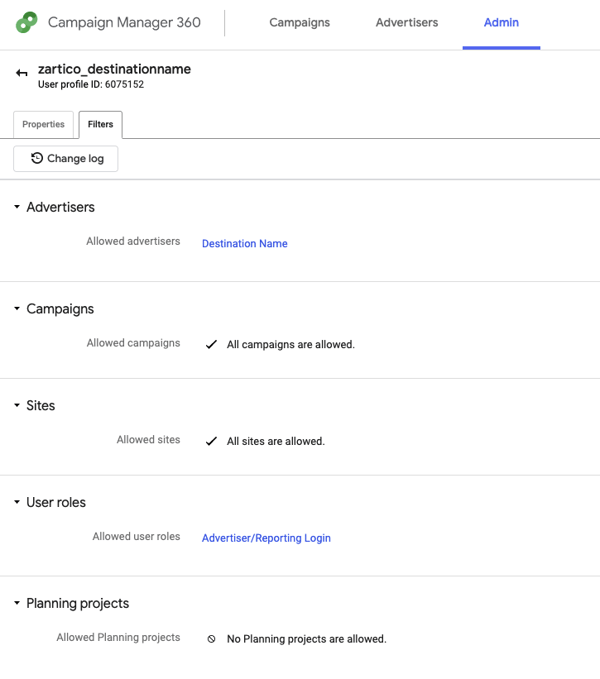
- Save the user profile.
Please be sure to use the naming schema zartico_destinationname when sending Zartico access. This helps our team stay organized!
