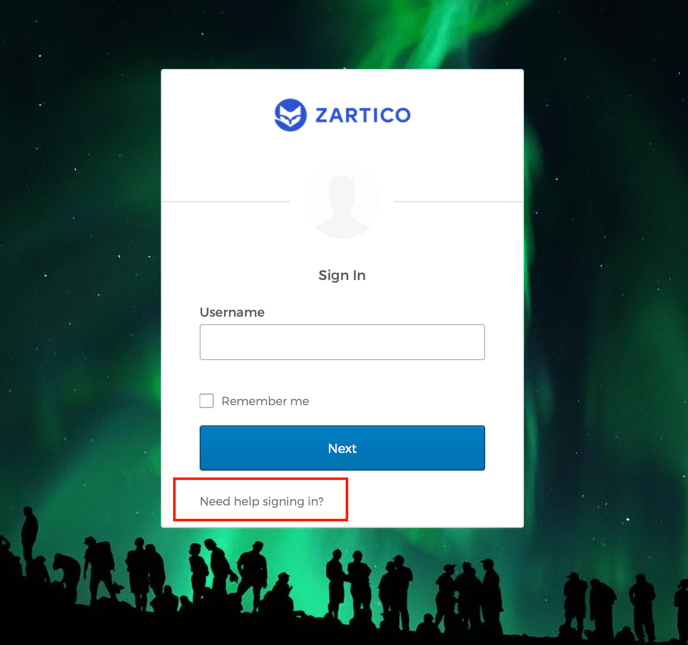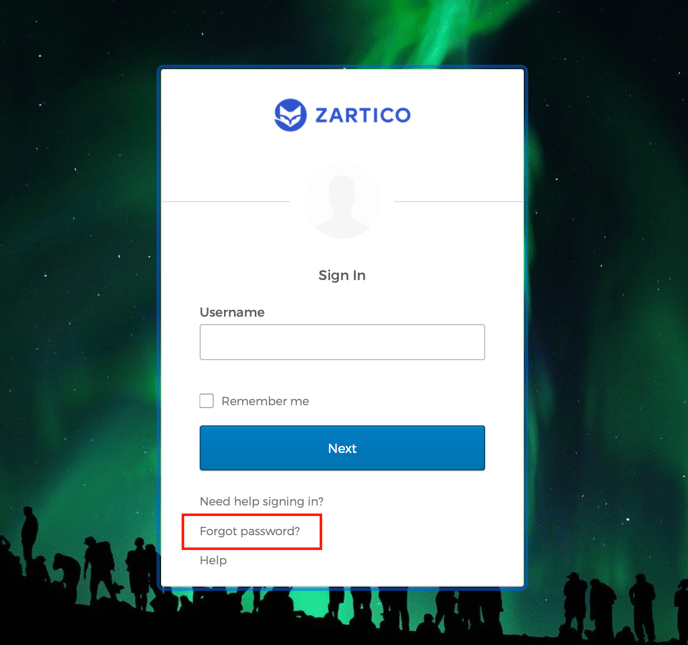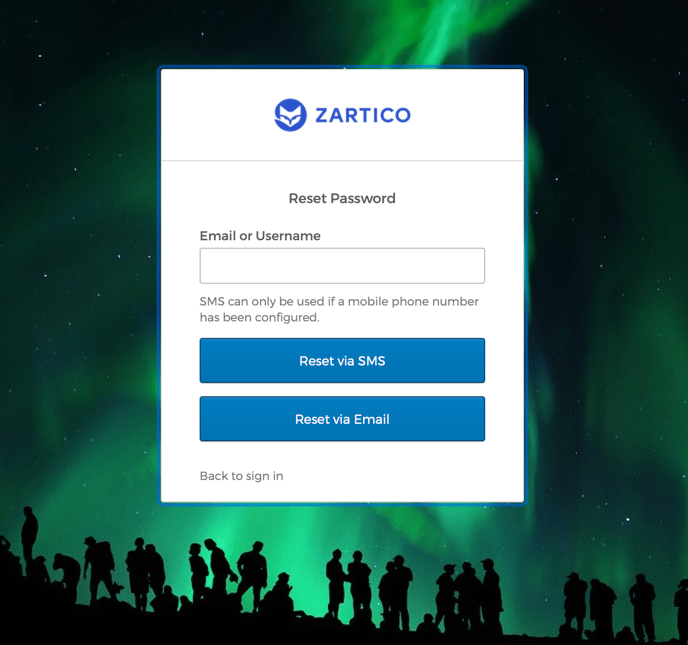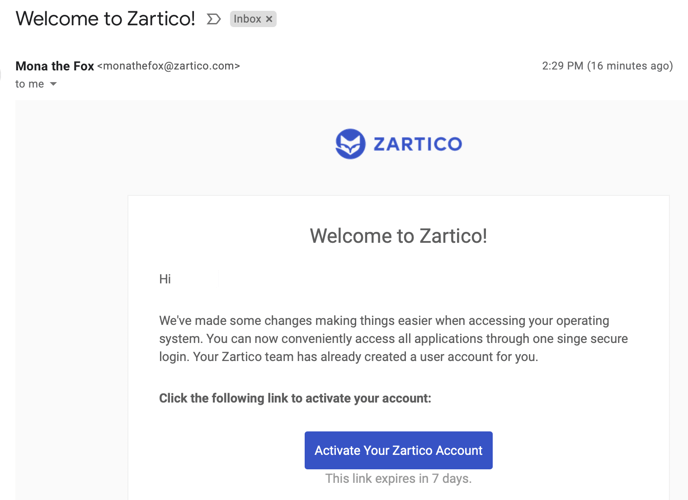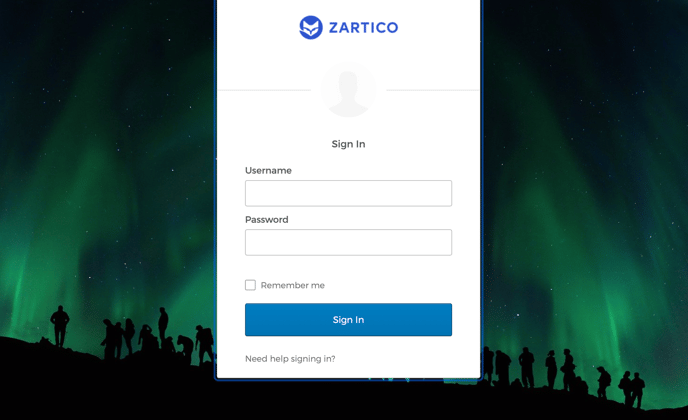We've all been there. Remembering passwords can get tricky. But have no fear, resetting your password inside the platform is easy.
Go to zartico.com (yes! - bookmark THIS URL, IT WILL ALWAYS WORK) and login from here - If you forgot your password, the resent link will always work from this page.
Follow these direction to reset your password.
Step 1:
Click the section labeled "Need help signing in?" and it will open up several options for you.
Step 2:
Click the section labeled "Forgot password?'"
Step 3:
Type in the email address that is the username associated with your account and click "Reset via Email."
Step 4:
You will receive an email that provides you with a link to reset your password.
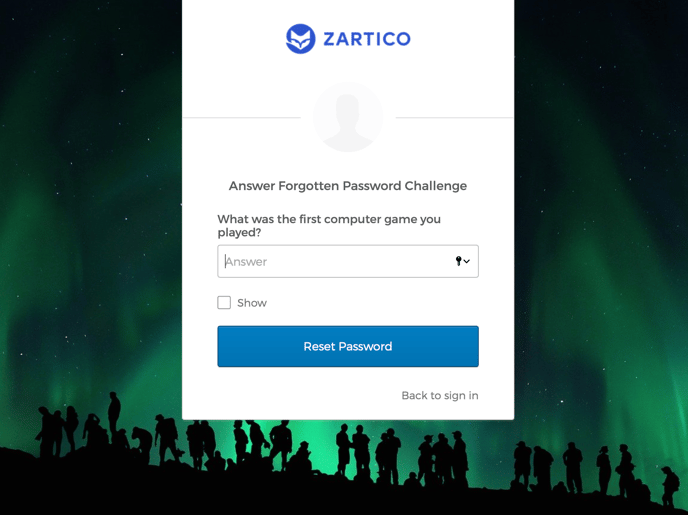
Step 5:
Answer your security question.
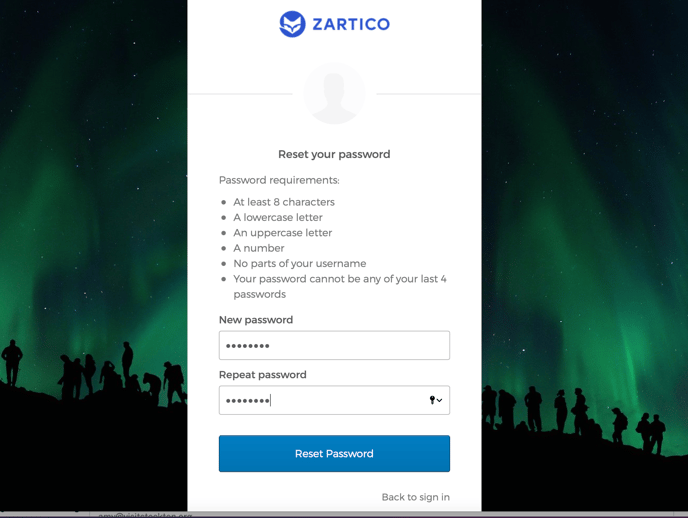
Step 6:
Enter your new password.
Step 7:
Use your new password to log in.
If you can't login in normal browsing, check an incognito instance or a different browser, if that works, check cookies and cache
Need more help?
If you have not set up your login and password yet, click here for instructions.
If you are still having issues, contact us by clicking here and we'll help you out.