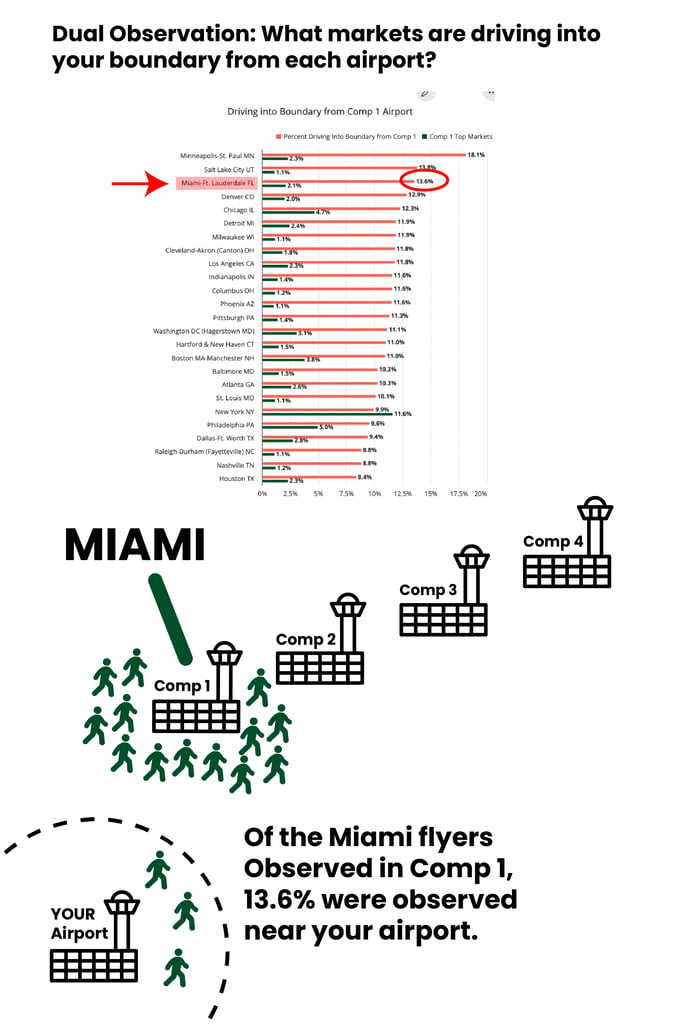Dual observations are powerful insights that show you great detail into you passenger behavior and movement.
What is a dual observation?
A dual observation occurs when a passenger's geolocation data shows their presence at a competing or peer airport and close to your own airport.
How is dual observation helpful?
Dual observations are helpful in identifying true opportunity markets. Passengers flying into a competing airport and staying near that airport are much less likely to consider your airport than a passenger whose goal is to visit the area around your airport. Filtering out passengers to remain in the competitor space will give you insight into only those passengers who are visiting your area while choosing to fly through another airport.
How do you see this in ZDOS™?
There are two ways of looking at your dual observations in ZDOS™. Both are found within the Dual Observation Module.
Market Share
This insight excludes inbound observations at competing airports that stay near those airports and don't come into your boundary. This gives a better representation of market share by showing only passengers that ultimately traveled near you. The yellow in the bar graph represents the overall size of the inbound market.
The insights is measuring all dual observations of all flying passengers to your airport and all competitor airports that are also seen near your airport. Each color represents the market share for each airport. Your airport is always the blue bar.
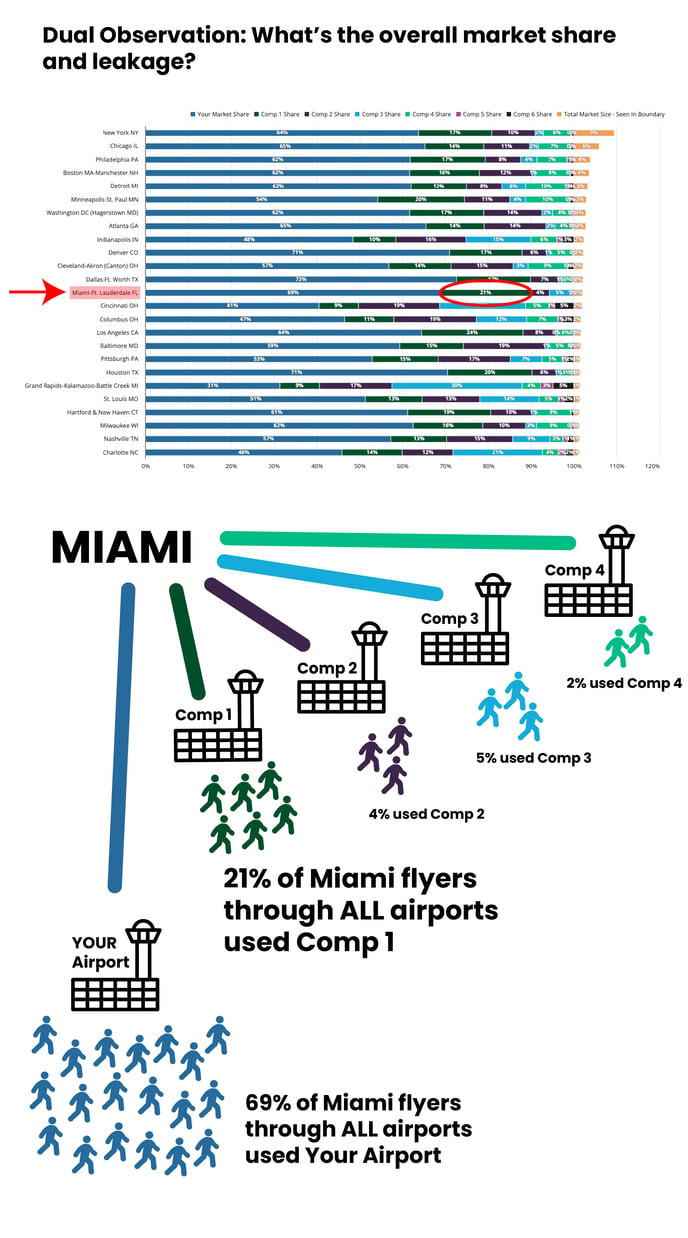
Leakage
This insight shows the percentage of inbound markets driving into your boundary after being observed at each competing airport.
In this insight, the orange bar represents the percentage of passengers who flew into the competing airport and were also seen near your airport.