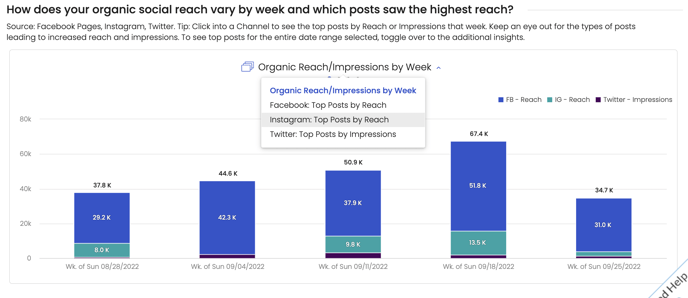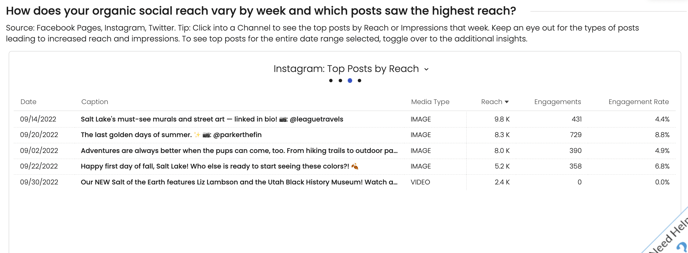The insight slider let's you toggle between different views of the the same or related data.
The insight slider is a one of the great new features in the ZDOS®. The insights slider allows you to choose which type of chart you'd like to see for the insight shown.
How do I know there is a slider?
You'll know there is a slider when you see the blue dots below the insight title.
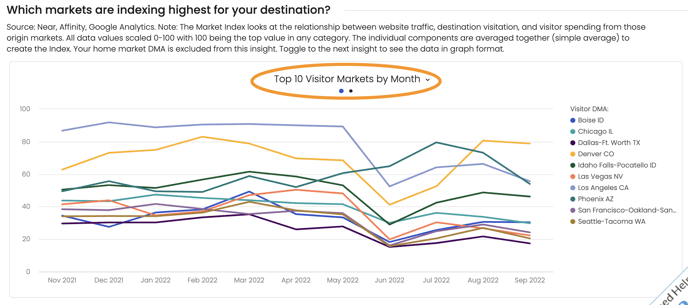
How do I switch between chart types?
You can toggle between the chart types by selecting the drop down arrow to the right of the chart title.
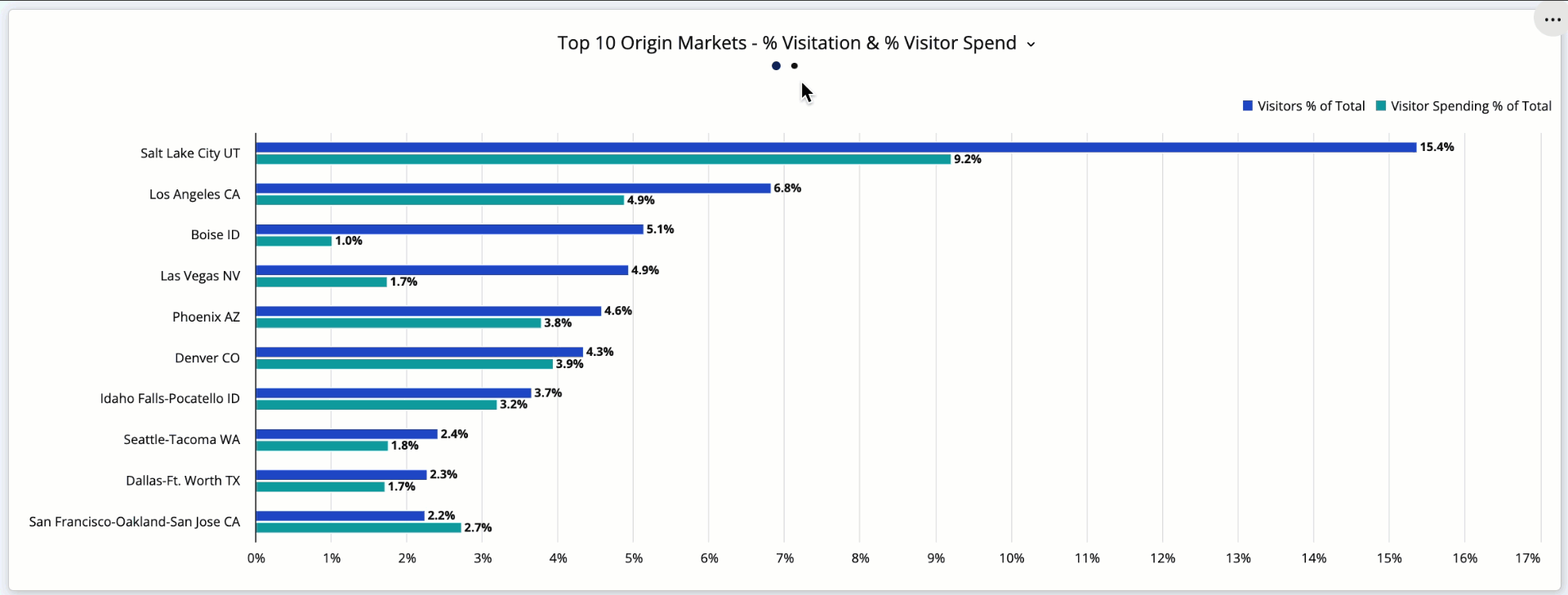
Where can I find the slider?
You will find insights with sliders throughout the modules. Just look for the blue dots under the insight chart titles.
When I schedule an export or recurring email, which data chart will be sent?
When you export or schedule a report, it will schedule or download the chart that is currently being viewed. For example, in the image below if I select Instagram: Top Posts by Reach, I will receive the chart shown in the following image.