How do I set up an Alert?
Alerts can be easily set up in any module that illuminates a KPI.
We have made it easy for you, the DMO, to customize what KPI changes you desire to receive.
In this example, the Destination KPIs are highlighted at the top of the module. You can create alerts for each of these KPIs and it's super simple:
- Hover over the KPI and locate the 🔔icon at the top right.
- Select if you want to receive a real-time alert when this KPI is above or below the N value.
- Enter in the KPI value that will act as the alert threshold.
- Click Set Alert
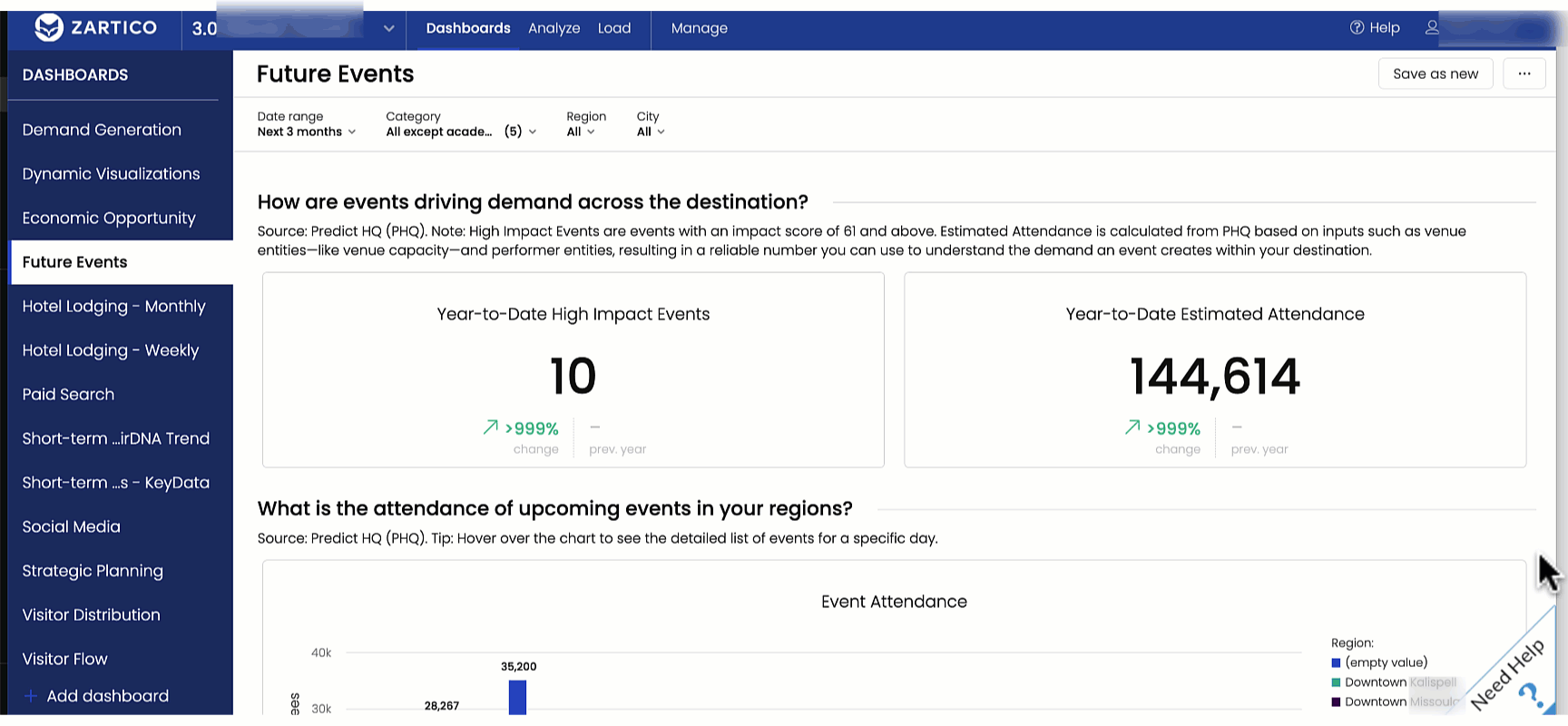
If you want to update the alert, click on the illuminated bell to make your changes. Be sure to hit the alert button. You can also delete the alert at the bottom left.
Need more help? Talk to a real human.
