Exporting a PDF is a simple way to save and share important modules and insights.
You can export an insight by following these simple steps:
- Set your filters. Your download will reflect these settings.
- Click on the three dots at the top right corner of the module you wish to download.
- Click "export to pdf"
- The pdf will automatically download and you can find it in your downloads folder on your computer.
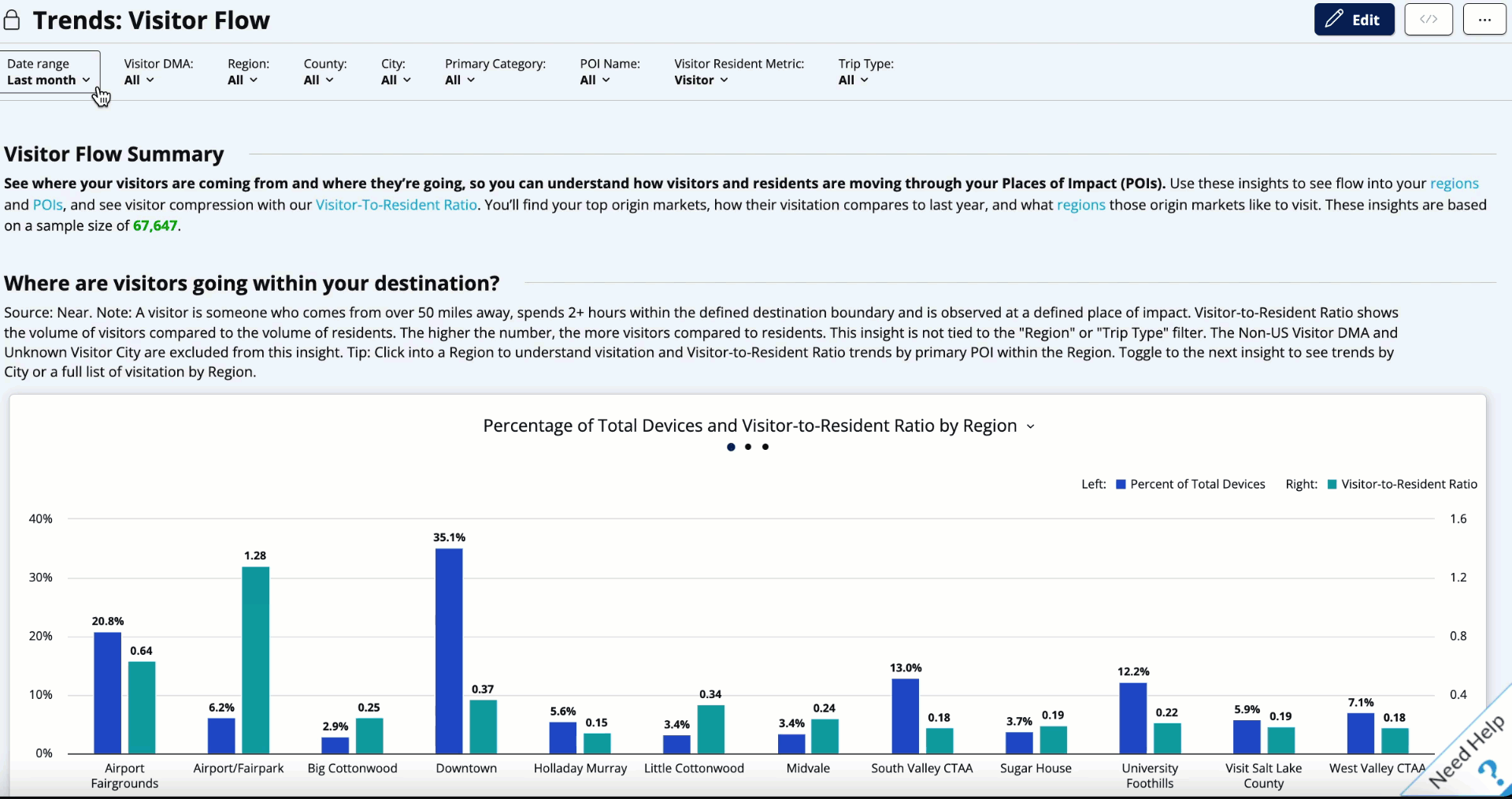
Keep these dates in mind when exporting or scheduling your STR data. Watch this video explanation.