Integrate Zartico’s Website Attribution
Below is a quick overview of how to integrate Zartico’s Website Attribution for your destination. We are so excited to show you what we're working on!
The tag you place on your website will pass information through our geolocation data regarding the pages (page path and page url) a potential visitor explores and where they come from (referrer). This allows Zartico’s Operating System to illuminate insights and intelligence around several key questions like:
- Did web visitors travel to the destinations researched?
- How long does it take between site visit & visitation?
- What are the top converting pages?
- Which market areas are converting the most?
- What are the visitation patterns by trip type, places visited, and origin?
- What are the different visitation patterns between visitors versus residents?
As a best practice, review your website’s privacy policy to ensure it contains the appropriate language providing users with the information around what data is being captured, how they are being tracked, how to opt out along with who to contact for data inquiries.
WARNING: Incorrect policies on your website can interfere with your website passing referrer information correctly, and these are not automatically set up for you. See the end of this article to find out more about Referrer-Policy, and how to run a special test to ensure that everything is set up correctly.
How to Build a Custom URL for Website Attribution
Instructions to place the website attribution pixel:
Place the geolocation pixel on all pages using Google Tag Manager for best results in capturing nuances when visitors are on your site.
Example tag: https://serve.uberads.com/attr/pixel/99999?ut1=&ut2=&ut3=
Place the pixel exactly as provided by Zartico to avoid data processing issues.
Watch how to place the pixel using Google Tag Manager
Steps seen in the video:
- Navigate to Google Tag Manager at tagmanager.google.com
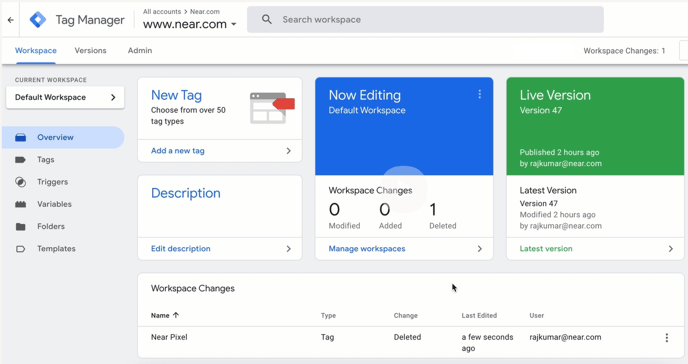
- Click on New Tag. From there you can give the Tag a name. Zartico recommends simply “Website Attribution Pixel.’
- Click Tag Configuration:
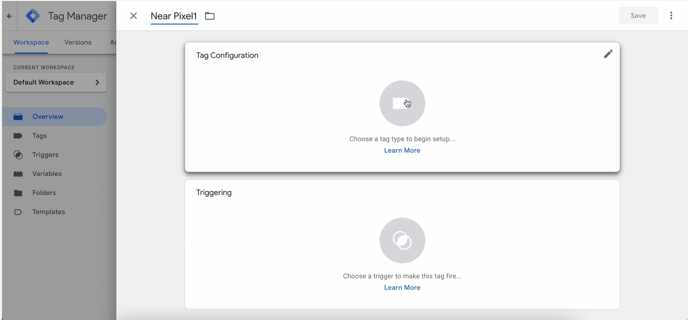
- Scroll down to Custom Image.
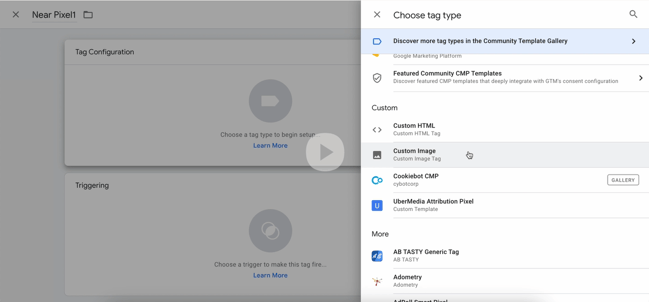
- Place the Pixel provided by Zartico into the ‘Custom Image’ box.
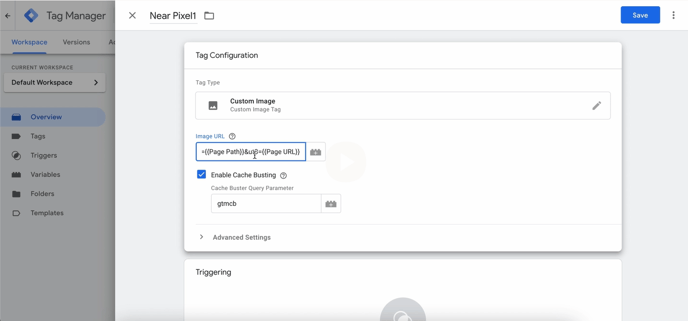
- From the same page, scroll down to ‘Triggering.’
- Click “All Pages” and then “Add.”
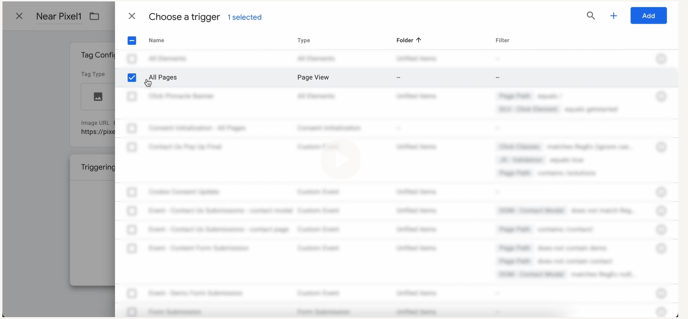
- Click ‘Save.”
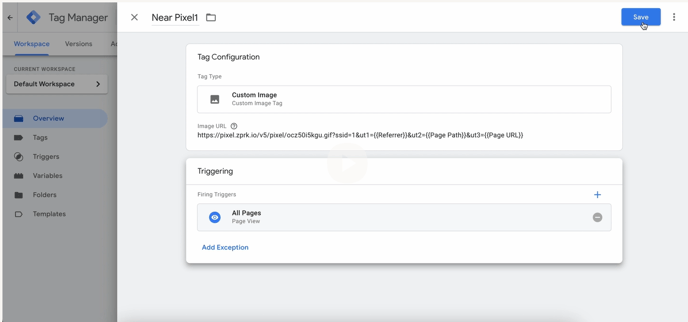
- You will return to the Google Tag Manager homepage, where you will click “Publish.
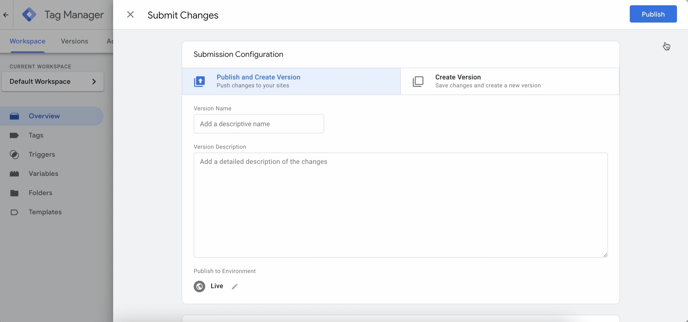
- The next screen can be utilized or skipped
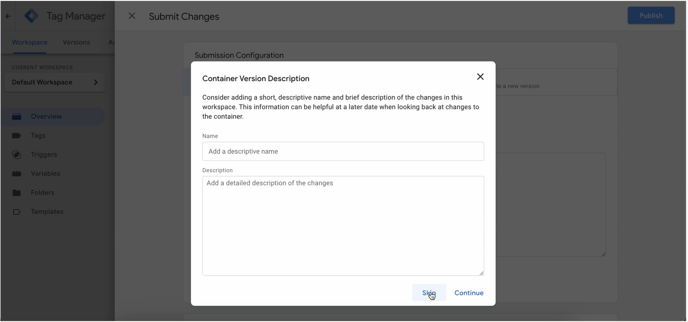
- You are done! You can verify from the Google Tag Manager homepage by clicking on Tags and scrolling to what you named your Pixel. Simply verify it says “All pages.”
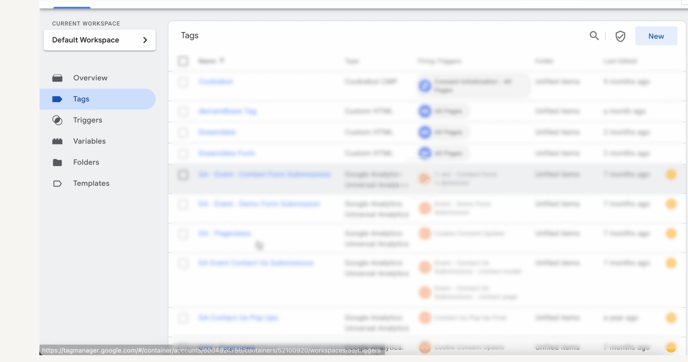
What information does the website attribution pixel collect?
Now, let's quickly address the elephant in the room. We understand that user privacy is extremely important to you. To bring you peace of mind, it's equally important to us at Zartico. We desire to collect IP addresses and general location data that is extrapolated from an IP address level, page path, referrer, and page URL.
More information on Referrer-Policy
Referrer-Policy is a security header that can (and should) be included in the communication from your website’s server to a client. The Referrer-Policy tells the web-browser how to handle referrer information that is sent to websites when a user clicks a link that leads to another page or website.
The Referrer-Policy can be configured to cause the browser not to inform the destination site of any URL information, some information, or a full URL path. Having a policy set is good practice. The policy can be set a number of ways, including in website code (PHP, etc). Below we will be configuring the Referrer-Policy header in Apache configuration.
How to check if Referrer-Policy is enabled
If you haven’t heard of these headers before, there is a strong likelihood that you don’t have them enabled. They aren’t set up automatically, though they may have been included in web apps you’ve installed. A quick way to check is to go to www.securityheaders.io and do a scan of your website. You can also check in FireFox’s Developer Console. When you run this test, you will get a list of the success of these checks, and if it shows that Referrer-Policy did not pass (sometimes shown as a red error), you will know that you need to do additional work to get this set up properly.
Will the deprecation of cookies affect our Website Attribution model?
No-- Cookies are used by websites to store information on the user's device (computer/smartphone) in the browser's cookie folder. This stores passwords, user preferences and is used by social media and advertising entities to track user visits across multiple websites (The reason you keep seeing ads for the toaster you viewed on Amazon across all the websites you visit). The website attribution works differently. The user's information is transmitted at the time of visit (and for each webpage they visit on the partner's website) and is anonymized and prepared for use in our process. It Is not cookie-based and does not rely on storing any data on the website visitors' computers.
If you have any trouble, please contact our Support team to assist in troubleshooting. Contact us here.
